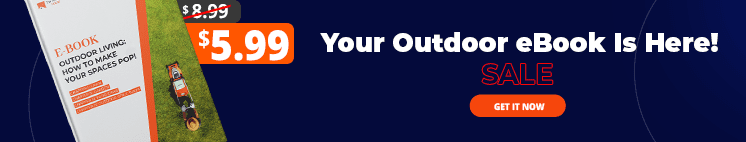2. Use an Entire Phrase
If you don’t want to remember seemingly random words, you can create a strong password out of a custom pharse. Words within a phrase go together better than random ones and are easier to remember. However, you shouldn’t rely on a famous quote or saying.
You can choose whether to add spaces between the words (if the website allows that). Here are some good examples of custom phrases:
- “Mygrandchildisinthehighschoolfootbalteam”
- “I would like to meet Stephen King”
- “Strong passwords are hard to guess”
3. Use a Custom Acronym
You can use an acronym to make a memorable yet effective password. For instance, you can choose the phrase “My daughter was born at a Rochester hospital in 1997” and take the first letter of each word (Mdwb@aRhi1997) to create a strong and easy-to-remember password.
If you go by this trick, make sure you’re not using common expressions, such as “My name is…” Here are some good ideas to inspire you:
- “2005wtyIbm1c.” (2005 was the year I bought my first car.)
- “ThIlihe2,550sf” (The house I live in has exactly 2,550 square feet).
- “H!Tpinth2r!” (Hey! This password is not that hard to remember).