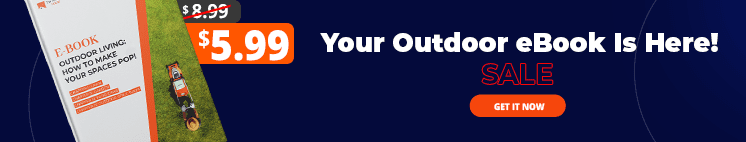Since the evolution of technology and smartphones becoming more popular, most people live through their phones. Since smartphones became a huge part of our lives, it is important to know how to use them properly, because let’s face it, it will be a drama having to live without one, even for a few days.
Here are 8 ways that shorten the life of your phone without you realizing it:
You use vibrations for notifications
A phone is just like any other tool or device, it ages with time and loses effectiveness the more you use it. Even a small thing like vibrating notifications will make your phone’s job harder
“The issue with these habits essentially boils down to having your phone constantly running at full capacity when it’s unnecessary,” says David Steele, the Director of Business Development for EverdayPhone.
“Just like us, a phone needs a break to avoid burning out.”
Your screen is too bright
The bigger the screen the more battery it consumes! A big screen is a phone’s battery worst enemy, says Moore-Crispin. However, you can save some battery by turning on the adaptive brightness in the display menu. This setting sets your phone to automatically changing your screen’s brightness to match your environment.
You can set the brightness to the lowest level possible and lower your screen’s timeout. A screen timeout is a feature that determines how long the display stays lit before fading when it goes idle.
You keep too many apps open
Keeping too many apps open that you do not use eats up the battery life of both iPhones and Androids.
“If you open an app once and never use it again, the app might still run in the background,” claims Andrew Moore-Crispin, the Director of Content at Ting Mobile.
Deleting all the apps you’re not using is the easy solution in this case, and by doing so you’ll extend the battery life of your phone while freeing up more space.
You keep your phone out at the beach
No phone reacts well to extreme heat or extremely cold temperatures. Extreme heat affects the life of your phone, but it can also cause data loss or corruption to battery leakage, according to Time. Cold weather can affect your phone in the same way, plus runs your phone out of battery instantly and makes your screen shatter.
Extreme heat or extreme cold temperatures and other weather conditions can shorten the life of your phone.

You leave your phone plugged in
Charging your phone while it has a full battery can cause real damage to the battery itself. Too much power given to the phone damages the battery due to the heat buildup.
Make sure you use a cable that isn’t defective and avoid those “ultra-fast” chargers that claim to fully charge the battery in less than an hour.
Another situation you should take into consideration: if your smartphone has a protective case, it can cause the battery to overheat if you’re charging it longer than it should. Try removing the case before plugging in the charger.
You have one of these apps
There are few apps that eat your battery like crazy! Facebook, Snapchat, Google Maps, Netflix and Amazon are the ones that drain your battery. Just by deleting Facebook from your phone saves you up to 20 percent of its battery life. If you’re deleting Facebook Messenger as well, another 15 percent is saved.
The reason why Facebook is the most battery consuming app is that even if you’re not using the app, it keeps running in the background.
You keep your phone under the pillow
Keeping your phone under the pillow shortens the life of your phone due to the heat build-up. Never tuck it under the pillow if it’s charging or if it has a defection because it can cause a potential flame risk.
Also, never leave your phone in places that are warmer than it can handle, like in the bathroom while you take a shower, on the beach right in the sunlight or in the pocket.
Dirt and dust
If you keep your phone in your handbag, it can get clogged from dust and small debris. To remove the dust, turn your phone off and clean it around the speakers with a toothpick because that is the place where it accumulates dirt.
You can still carry your phone in your handbag but try to keep it in a different compartment from the rest of the things. Every device needs to be cleaned from dust once or twice a year.