
Nowadays, when I’m thinking about people, I tend to associate them with little creatures that are obsessed with their smartphones. But honestly, if we’re being serious about this topic, what will we do if we wouldn’t have telephones?
It’s not just about talking to people or texting, but about other functions that these gadgets have, such as navigation, the possibility to take great pictures and create amazing videos, video calling someone and really, the list can go on.
There are times when we spend too many hours on our phones and forget that their battery lives aren’t endless, but did you know that there are a few tips and tricks that help you make your phone battery last longer?
Your wish is my command. I’m here to tell you all the secrets.
1. Turn on Power Saver mode
When you battery is low, just turn on the Power Saver mode. Both Android and iOS come with inbuilt Power Saver mode. On Android, this tool may restrict some other apps, such as radio, data and sync function, in order to squeeze out some extra time of your phone’s life.
When it comes to iOS, the Power Saver mode doesn’t restrict other apps, but the luminosity isn’t as strong as usual and your phone won’t block just when you want to. It will autoblock in 10-15 seconds after not being touched.
If you have a long day and you forgot your charger home, give this tool a try!
2. Use dark colored wallpapers
This may be some brand new information and it’s really interesting. Did you know that displays are illuminated by the back light that resides behind the pixels? Well, now you know.
There are two main types of display technologies that are used in today’s smartphones. They are called LCD (Liquid Crystal Display) and AMOLED (Active-matrix Organic Light-emitting Diode).
LCD can illuminate the whole display or just a part of it at a time, while AMOLES can illuminate each specific pixel individually. When you are using dark colored wallpapers, you are forcing your device to use less power on illuminating the pixels.
If your smartphone has AMOLED technology display, it means that the power will be more effective.
3. Turn off vibration mode
This may come as a shocker, but did you know that the vibration motor consumes a good amount of battery from your phone? I think there are a lot of people that dislike the sound effect when they’re typing, but it’s actually a battery life saver. If you want to turn this sound back on on Android, go to Settings > Sound & Notification > Other sounds and turn off Vibrate On Touch feature.
If you have an iPhone, go to Settings > Accessibility > Touch > Vibration To Set > Off and it’s done.
4. Delete unnecessary apps
Not only are they using your phone memory for nothing, but also your battery life will become shorter. If you don’t use these app constantly, then you have no reason to keep them.
In order to remove them, for Android, press long on them and move them to the trashcan icon preset that is at the top of your screen.
When it comes to iOS, long press on the icon, release and then select “delete app”.
5. Turn off the Wi-Fi, Bluetooth, NFC
In order to make your phone battery last longer, turn off the Wi-Fi, the Bluetooth and the NFC whenever you don’t need them. This way, not only you will recharge your phone later, but you won’t be distracted with all these notification from other apps.
6. Lower the Screen Brightness and the screen timeout
The easiest way to save battery from every device you own is by simply keeping the brightness level down. It is thought that display can consume up to 40% of the battery juice. If you keep your screen brightness at 50% or even less, you will substantially enhance the battery life of your smartphone.
Also, if you leave your screen brightness at auto (adaptive brightness), it can drain your battery juice quickly when you are outside or in sunlight. If you want to adjust your screen brightness, go to Settings > Display > Brightness Level.
I hope you have learned something from reading this article. Our phones’ batteries aren’t meant to last forever, but that doesn’t mean we can’t make their lives longer.
Smartphones are such a big part of our day to day existence and also, they are not the most cheap gadgets, so we may need to do the best we can in order to save them.
Until next time, you know what they say: keep calm and save your phone battery.

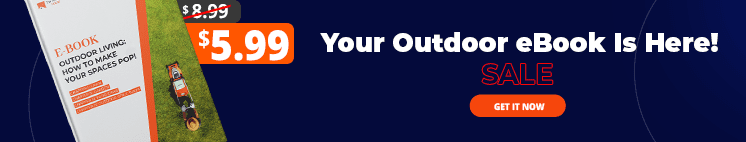






















2 thoughts on “6 Ways To Make Your Phone Battery Last Longer”
When your out walking, jogging, relaxing, leave your phone in the car.
You can shorten battery life by leaving your phone constantly plugged in to charge.
Nu mai există comentarii de afișat.